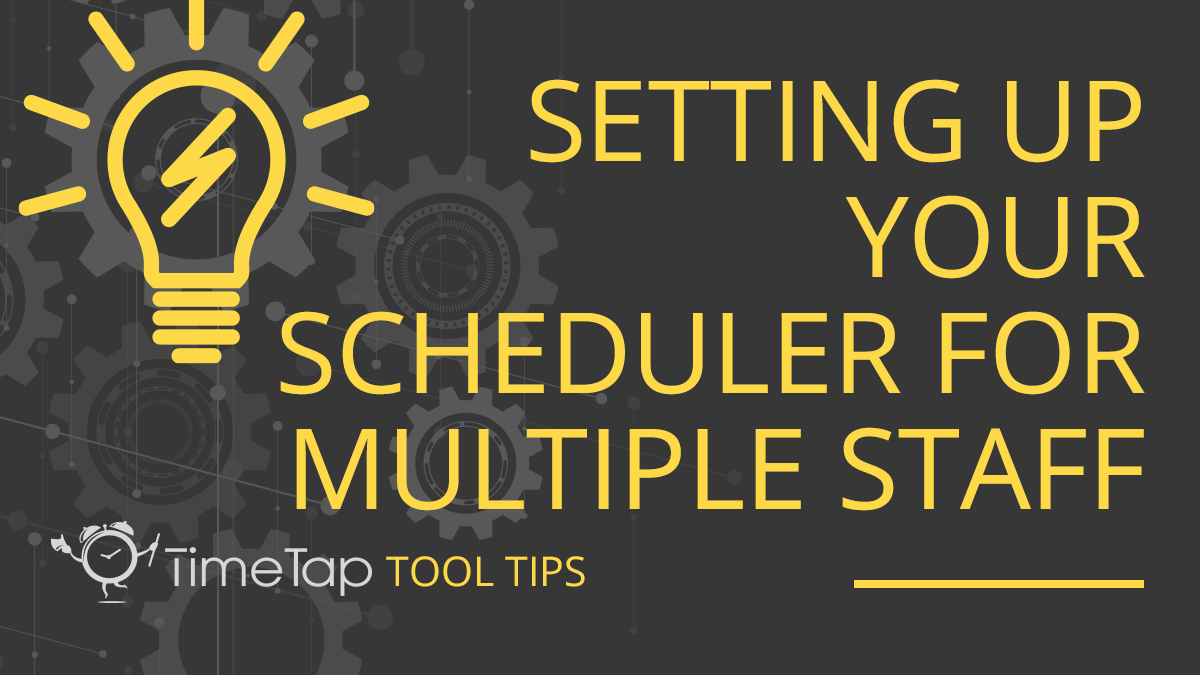Article
Setting Up Your Appointment Booking Site for Multiple Staff
Charlie BedellOne of the most popular reasons organizations turn to online schedulers is to manage multiple staff calendars. The more your business grows, the more calendars your team needs to manage; which can quickly get complicated for your staff and customers.
While most online schedulers allow you to set up multiple different calendars, it may be surprising to find that few are complex enough to combine all staff calendars into one appointment booking page. This means your staff must manage separate calendars for each staff member, and your customers are forced to switch between individual calendars to book an appointment. All of this can cause confusion and scheduling errors for you and your customers.
Online schedulers are supposed to make things easy. That’s why TimeTap offers the complexity you need to consolidate all your staff calendars into one. This makes it simple to view your entire staff’s availability in one schedule by both your team and your customers.
Customers appreciate being able to see all of your staff members’ availability in one place with the flexibility to choose their preferred staff for an appointment. Separate calendars make this nearly impossible by requiring customers to toggle between multiple calendars and links. Instead, use TimeTap to consolidate all staff calendars into one view to make booking an appointment an easy, professional process for customers. This reflects well on your organization and encourages customers to book with you again in the future.
A combined schedule can also streamline your team’s workflows by making it simple to view and manage your entire staff’s schedule at once. Managers can use the consolidated schedule to get insight into shift coverage and availability. And while your TimeTap account can support a consolidated schedule, each staff member can still manage their own schedule from their personal TimeTap account login.
Account administrators can customize the account’s security permissions to allow staff members access to add, edit, and manage their own calendars and appointments. Staff members’ changes get automatically adjusted in the consolidated schedule, so your team and customers can always see the most up-to-date availability. TimeTap gives you the best of both worlds—your staff has the freedom to manage their own schedules and your organization can run as efficiently as possible.
Creating a combined calendar with all your team’s availability is one of the most important features in an online scheduler for your business. TimeTap offers the scheduling complexity you need to accomplish a consolidated, streamlined schedule that keeps your team and customers on time.