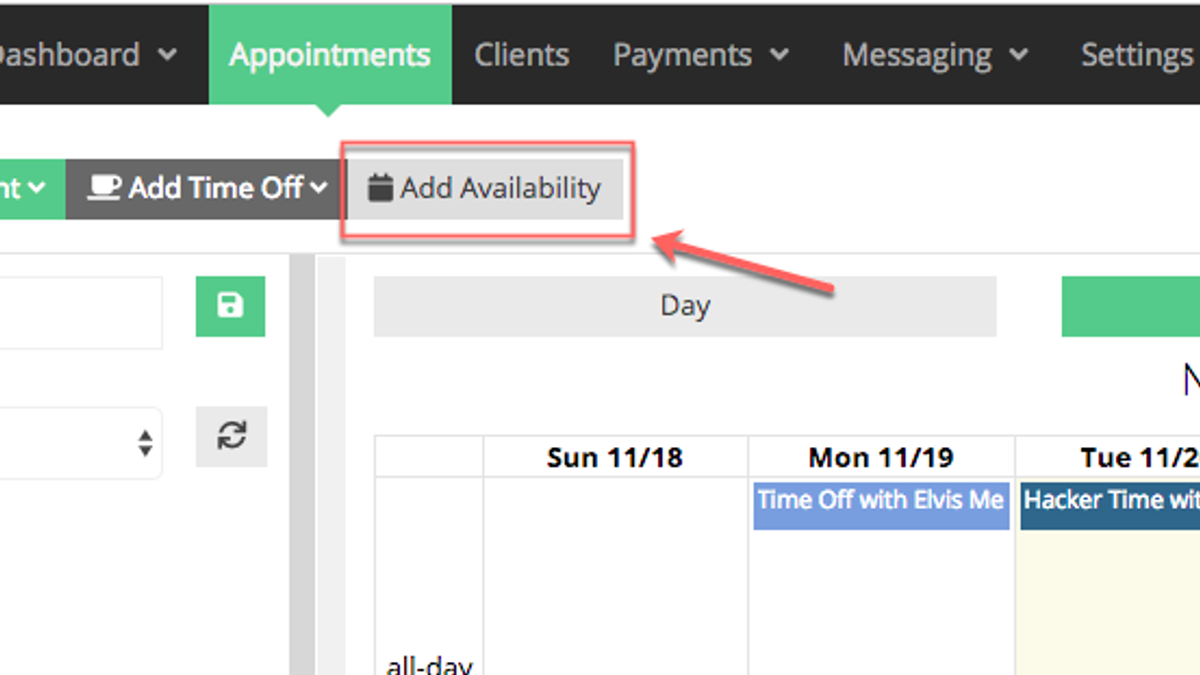Article
TimeTap Tool Tips: Quickly Add Availability
TimeTap TeamHere at TimeTap we are always working to make running your business easier. To that end we have placed an Add Availability button directly on the Appointments page - as shown below - to make it that much more convenient for you to add periods of availability to your work calendar. Now you can add appointments and add availability all on the same page.
This will act as a helpful reminder for users who are new to the system and may be looking at it for the first time of how to get started. After all, adding availability is the first step in the long walk towards business success!
For more help on these or other topics, visit our documentation pages or contact [email protected].